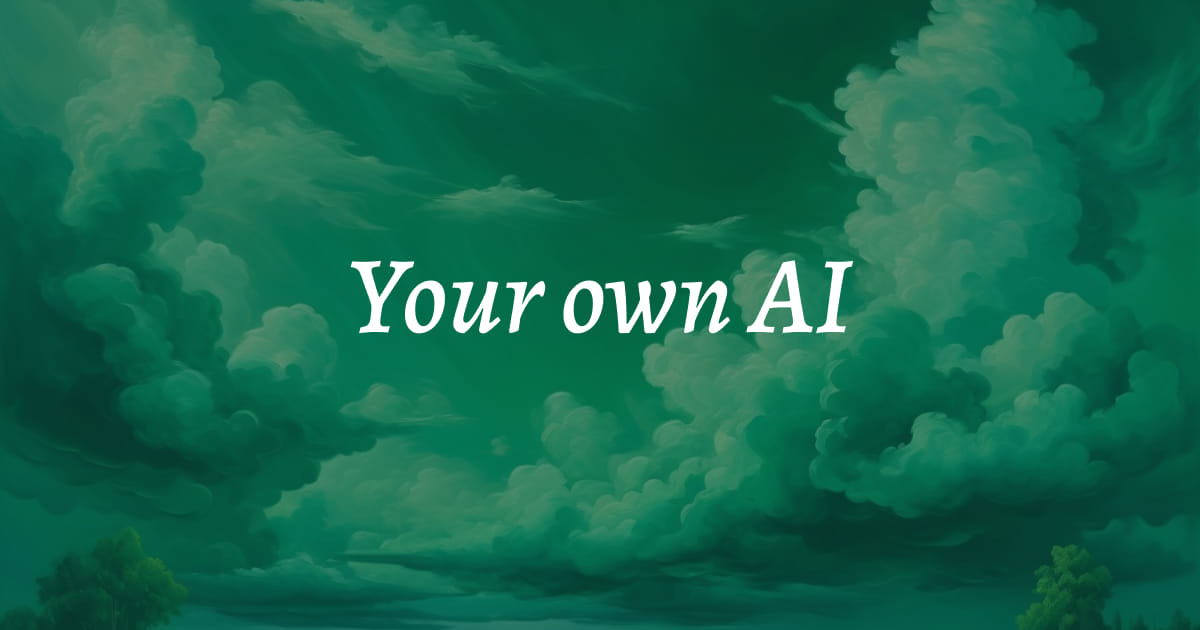AI
Calendars once recorded history; now they negotiate it.
For decades the grid sat silent, a polite diary of appointments. Then language models began to bargain - that design review can move, that call can shrink. The humble calendar has turned into an AI scheduler that guards attention the way a firewall guards a server.
Gartner projects that by 2026 more than 70 percent of enterprise meetings will involve at least one automated-scheduling step, up from just 15 percent in 2023. Microsoft’s 2025 Work Trend Index adds context: knowledge-workers face about 275 interruptions a day, and most meetings are arranged ad hoc. No surprise, then, that demand for calendar automation is surging.
How AI Schedulers Work
Every meeting conflict is a search puzzle - participants, constraints, viable hours. Traditional software made humans hunt for white space; a smart scheduling AI flips the process:
- 1. Language layer - “Push QA review after the investor call and leave a buffer.” The model parses who, when, how long and which rules apply.
- 2. Cost-based solver - Each potential slot earns a score for context-switch penalty, time-zone pain and travel gaps; the solver races through hundreds of permutations and picks the least costly.
- 3. Continuous loop - Classic calendars froze plans; modern ones keep listening. A surprise audit lands, the solver reruns, nudges a stand-up, lengthens a focus block and notifies everyone.
The tool’s “intuition” is really brute-force search wrapped in plain English - crucial for anyone who refuses to memorize slash commands.
Five Key Benefits
- 1. Longer focus blocks - By stacking shallow meetings, an AI calendar assistant frees multi-hour stretches where code compiles or strategy breathes.
- 2. Fair time-zone rotation - Algorithms apply a quiet surcharge to recurring 7 a.m. invites so one region stops being the permanent martyr.
- 3. Administrative savings - Booking a ten-person design critique once cost an assistant an hour of e-mails; now the negotiation ends in seconds.
- 4. Healthier culture - When calendars regain whitespace, stress scores fall. Employees don’t need another meditation app; they need fewer micro-stress triggers.
- 5. Meeting hygiene - Because every invite surfaces its true cost-lost focus minutes, edge-of-day squeeze-organizers ask whether an async update would suffice.
Top AI Calendar Assistants in 2025
| Product | Signature Move | Best Fit | Pricing Snapshot* |
|---|---|---|---|
| Google Calendar with Gemini | Detects date phrases in Gmail and suggests one-click holds with smart buffers | Teams on Google Workspace | Included in Business Standard & above |
| Microsoft Outlook with Copilot | Proposes times in Outlook & Teams while respecting Focus Time in Viva Insights | Organizations on Microsoft 365 | Copilot add-on $30 user/mo |
| Reclaim.ai | Treats recurring habits (gym, code review) as inviolable | Individuals & small teams | Free tier; paid from $10 user/mo |
| Motion | Auto-schedules tasks and meetings, re-optimizing the day dozens of times | Product & engineering squads | Pro $19 user/mo; Business $29 |
| Clockwise | Rearranges events across teams to create shared focus blocks | Mid-size companies scaling meeting load | Teams plan $6.75 user/mo (annual) |
| Calendly AI Scheduling Suite | Learns typical call length, shortens defaults and pads buffers | Sales & client-facing roles | Core free; Standard $10 user/mo; AI features rolling out |
* List prices, July 2025; check vendors for current rates.
These platforms surface hidden slack rather than creating new hours - the gain feels like magic but is really subtraction: fewer wasted minutes and cleaner edges.
Integration with E-mail and Task Systems
Calendars live downstream from workflow. If upstream data is ignored, the assistant only rearranges symptoms.
- E-mail parsing catches phrases like “next Thursday?” and drops a tentative hold before the thread fades.
- Task sync pulls deadlines from project boards so the calendar mirrors real urgency. A critical bug bumps everything; a delayed feature pushes the review.
- Chat hooks let someone type “need a 30-min retro” and receive options without leaving the channel.
Integration prevents decay where a meeting exists but supporting documents lag behind.
Pitfalls and How to Dodge Them
| Risk | Why It Hurts | Guard-Rail |
|---|---|---|
| Over-automation | VP invite gets auto-declined | Start in “suggest” mode; switch to “auto” after patterns stabilize |
| Privacy concerns | Compliance stalls rollout | Select vendors with SOC 2, ISO 27001 and clear DPAs |
| Silent shuffles | Trust erodes when 1-on-1s move unnoticed | Keep “notify participants” on; include a friendly apology line |
| Language misreads | “After launch” lands three quarters out | Monitor two weeks, feed corrections back into the model |
| Tool sprawl | Cross-team scheduling breaks | Standardize on one platform; give guests limited access |
Buyer Considerations
- Cognitive load - Dashboards should vanish, not multiply.
- Emergency brake - Users need a single click to pause automation.
- Mobile fidelity - Field teams live on phones; clunky cards doom adoption.
- Transparent pricing - Per seat? Per sync? Watch for stair-step jumps at renewal.
Because calendar data doubles as institutional memory, switching later costs goodwill - choose carefully.
Cultural Consequences
Elastic time nudges teams toward asynchronous habits. Status calls morph into dashboards, updates compress into a midday “message window,” and decisions survive short delays because documentation improves. Some teams resist; others embrace the quiet.
Practical On-Ramps
- 1. Pilot with leadership - When managers block focus time, teams follow.
- 2. Define guard-rails - No-meeting hours, fairness caps, daily-meeting limits.
- 3. Run a two-week test - Surface edge cases fast; rollback stays painless.
- 4. Share metrics - Publish before-and-after focus hours and meeting counts.
- 5. Quarterly tune-ups - Seasons change; so should constraints.
Closing Thoughts
Calendars once captured events; now they shape them. When the grid bargains, days regain the spaciousness of pre-meeting culture. Projects accelerate not just because slots align but because teams question whether meetings belong at all.
Time is the scarcest capital in any firm. Let algorithms compete for the right to use it. An hour rescued from coordination fuels design, reflection or rest - returns no funding round can match.