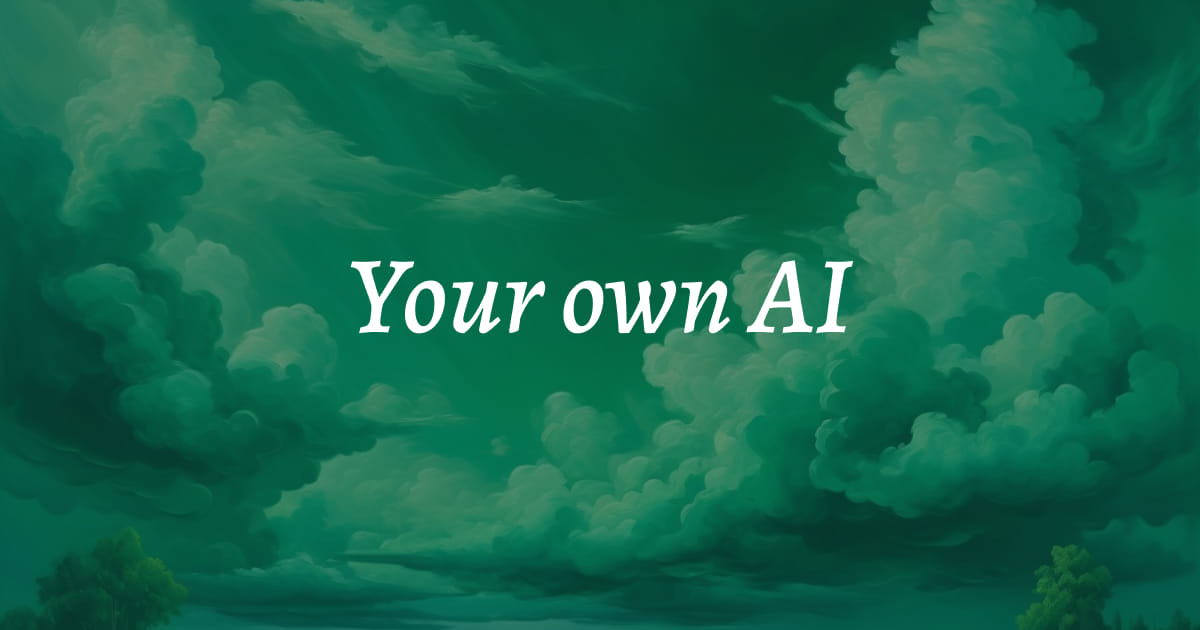Organizations grow fastest when routine friction disappears. Over the past 18 months Google, Microsoft, Apple, and OpenAI have embedded full-stack AI assistants directly inside their productivity suites, phones, and browsers, letting everyday scheduling, summarization, and data entry fade quietly into the background. The shift is no longer experimental - Google folded Gemini into every Business and Enterprise Workspace plan this January, Microsoft’s $30 Copilot add-on is now standard in many 365 renewals, Apple Intelligence arrives free with iOS 18, and ChatGPT’s mobile app brings advanced voice and plug-in support to nearly any device.
These assistants matter because they don’t merely automate clicks; they reorganize how attention flows through an organization. When a calendar invitation auto-negotiates across time zones or a 90-slide board deck condenses into a one-page risk brief, managers spend their cognitive budget on choices instead of chores. The rest of this guide explains how the technology works today, how the leading products compare, where the risk lines sit, and what to expect next as on-device NPUs and agentic workflows go mainstream.
What Is an AI Assistant and What Can It Do?
At its core, an assistant chains four steps - understand → decide → act → confirm. A large-language model parses intent, a retrieval layer supplies context, an orchestration layer hits the right API (calendar, CRM, document parser), and a second model writes the confirmation.
| Capability | What Happens | Typical Win |
|---|---|---|
| Conversation | Holds multi-turn dialogue, carries over context, asks clarifying questions. | Shortens endless email threads and status meetings. |
| Action | Books travel, drafts proposals, triggers workflows inside SaaS tools. | Removes three-to-five clicks from every micro-task. |
| Synthesis | Compresses reports, legal briefs, chat logs, or audio transcripts into concise summaries. | Turns hours of scanning into minutes of review. |
Behind the scenes, everyday tasks resolve in bursts: a meeting request spawns a vector search over attendee calendars, a flight delay fires an event-driven function that re-books tickets, and a summary tool streams insights as the transcript lands. The smoother these micro-loops run, the less anyone notices the gears.
Google Gemini, Microsoft Copilot, Apple Intelligence & ChatGPT at a Glance
| Lens | Google Gemini for Workspace | Microsoft 365 Copilot | Apple Intelligence / Siri (iOS 18) | ChatGPT (App & Web) |
|---|---|---|---|---|
| Core strength | Native Gmail, Docs, Meet, and Vids integration | Deep Office, Teams & Power BI cohesion | On-device processing & system-wide actions | Model flexibility, plug-ins & custom GPTs |
| Cross-device continuity | Gemini Live threads sync across Android & web | Tenant-wide context inside Microsoft 365 | iCloud + Private Cloud Compute bridge Mac, iPad & iPhone | Cloud chat history on any browser or phone |
| Enterprise data hooks | Workspace Marketplace add-ons & App Script | Native Dynamics + Power Platform connectors | Extensions API announced, limited today | Dropbox, GitHub, OneDrive & custom data via GPT actions |
| Voice nuance | Real-time translation & camera share (Gemini Live) | Rapidly improving neural TTS | New expressive prosody in iOS 18 | Whisper-grade recognition + “Advanced Voice” mode |
| Memory model | Contextual thread memory; no long-term profile | Grounded in tenant graph; resets when data purged | On-device context only; no cloud profile | Long-term memory for Plus & Pro (rolling into EU soon) |
Choosing among them usually follows the data-gravity rule: the best assistant is the one that already lives where your documents, chats, and dashboards reside. Feature gaps shrink quickly; migration costs rarely do.
Five Everyday Use-Cases That Compound
1. Board-Deck Compression
Skip the marathon scroll. Ask for a one-page risk brief and receive key metrics, trend lines, and three strategic questions in seconds.
2. Zero-Inbox Mornings
Overnight mail lands pre-clustered into Urgent, Delegate, and Archive buckets, each with draft replies. Review time drops from 50 minutes to 15.
3. Voice-Driven CRM Updates
Walking between meetings, dictate: “Log 20-minute intro call with regional CFO, confidence 70 percent.” Pipeline metrics update before the elevator doors open.
4. Travel Re-Routes
A 90-minute flight delay fires an event that re-books the leg, surfaces hotel options ranked by loyalty status and cost per mile, and emails the new itinerary.
5. Auto-Generated Status Reports
The assistant pulls commit logs, ticket moves, and chat mentions to draft tomorrow’s stand-up notes, freeing engineers from copy-paste purgatory.
Privacy & Ethical Guardrails
| Guardrail | Purpose | Practical Step |
|---|---|---|
| Data residency | Keep logs in approved regions and meet GDPR/SOC 2 requirements. | Enforce regional endpoints or private-cloud zones. |
| Access transparency | Signal clearly when a bot is active. | UI badges, timestamped banners, and opt-out toggles. |
| Bias mitigation | Catch hallucinations, hate, and skewed outputs. | Domain-specific validators plus a human review step. |
| Source-code control | Balance oversight against convenience. | Compare SaaS, hybrid, and full on-prem contracts. |
Guardrails convert ethics from PDFs into runtime code. Done well, they fade from user view yet remain auditable when regulators - or customers - knock at the door.
What’s Next for AI Assistants in 2025
- 1. Agentic Workflows - Gemini’s upcoming “Agent Mode” chains tasks end-to-end (data pull → copy draft → A/B test → send) with zero human glue.
- 2. Context That Travels - Start a conversation on a laptop, continue it on smart glasses, and finish it on a phone without a reset phrase.
- 3. Governance by Default - Compliance red lines surface inline, much like spell-check once underlined typos.
- 4. Lower-Power Local Models - Mobile NPUs shrink inference budgets, letting assistants run offline or at the edge.
- 5. Continuous Learning Loops - Accepted edits and ignored suggestions silently fine-tune private models unique to each team.
Pricing & Deployment Quick-Glance (July 2025)
| Assistant | Deployment Model | Typical Cost* | Limitation to Note |
|---|---|---|---|
| Google Gemini (Workspace Business & Enterprise) | SaaS | Workspace Business Standard $14 ≈ €13 per user/month (AI bundled) | No full on-prem edition |
| Microsoft 365 Copilot | SaaS / Hybrid | $30 per user/month (annual) or $31.50 paid monthly | Requires an underlying 365 license |
| Apple Intelligence (Siri) | Built-in OS feature | Free on supported Apple-Silicon devices | Hardware-limited to 2020-era chips and newer |
| ChatGPT Plus | SaaS | $20 per user/month; unlocks GPT-4o, Advanced Voice, plug-ins | Memory still rolling out in parts of the EU |
| ChatGPT Pro (formerly Team) | SaaS | $200 per user/month, aimed at heavy analyst workloads | Overkill for light usage |
*List prices in USD; enterprise agreements often discount at scale.
FAQ
1. Is on-prem inherently safer than SaaS?
It can be, but only if your security team patches GPUs, manages audit logs, and handles model drift. Many firms conclude that a SaaS model with contractual safeguards meets or even exceeds their own data-center hygiene.
2. How much customization data is required before benefits appear?
Most assistants add value on day one because language models carry broad priors. Fine-tuning emerges after a few weeks of feedback - accepted drafts, rejected suggestions, and edited outputs form a private corpus that sharpens results.
3. Can AI assistants draft legally binding documents?
Yes, provided drafts pass through legal validators and a human reviewer signs the final text. Think of the assistant as a paralegal, not a signing authority.
4. Do assistants replace existing RPA bots?
They usually complement RPA: the assistant handles unstructured language requests, then triggers deterministic bots for rules-based steps.
Closing Note
Great companies no longer micromanage software; they expose bottlenecks and let assistants dissolve them. Free a calendar here, an inbox there, and attention migrates toward the decisions that move strategy, revenue, and culture. Lose the assistant tomorrow and you’d feel the gap - the surest sign a tool has become infrastructure.