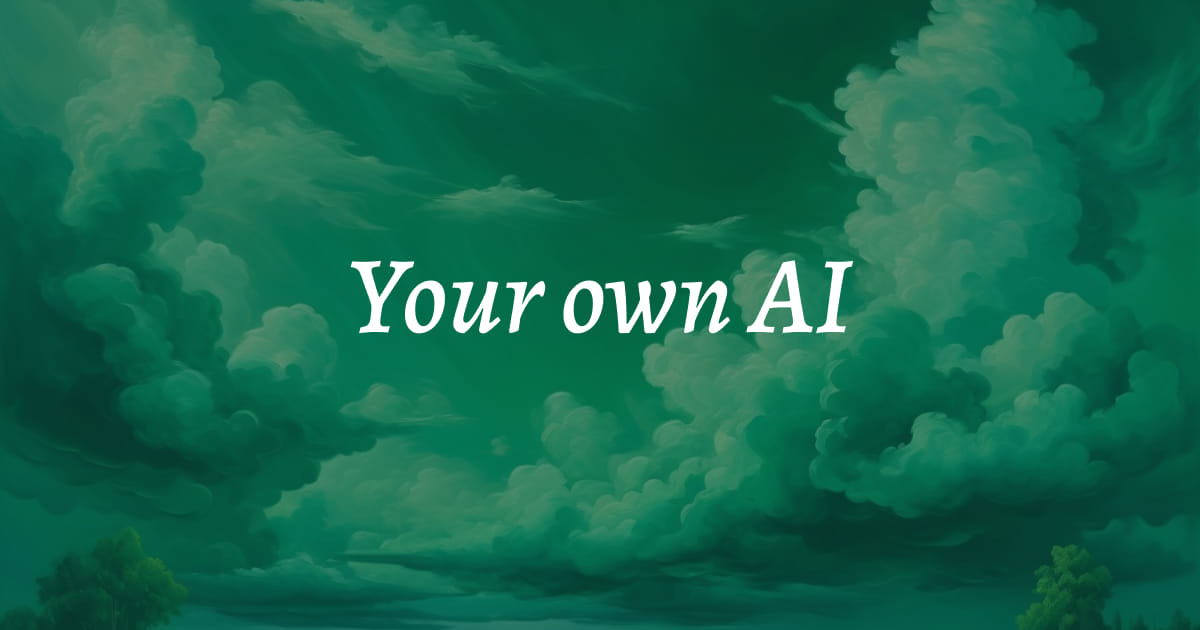AI Assistant
In every company, certain tasks lurk in the background - scraping line items from invoices, chasing a late-night PDF for the sales team, nudging a technician’s calendar when a part finally ships. Ten years ago those chores gravitated toward the nearest junior hire. Today they drift toward AI assistants: software agents built on large-language models, wired into SaaS tools, and tireless enough to work through weekends.
Industry analysts at Juniper Research estimate that AI-powered virtual assistants will save organisations more than 2.5 billion customer-service hours and roughly $11 billion in costs by 2025. Selecting the best assistant therefore starts with ranking which chores matter most, then matching them to the right kind of digital help.
What Features to Look For in a Business AI Assistant
1. Security (Non-Negotiable)
- Data residency & encryption - A retail chain may accept encrypted chat logs on a U.S. server, whereas a healthcare provider demands local storage, redaction, and audit trails.
- Granular access controls - Role-based keys keep an assistant from wandering into adjacent datasets.
2. Domain Skill
- Specialisation beats size - A generic AI virtual assistant can answer “How many days until the board meeting?”; a finance-tuned model can extract payment terms from 3 000 supplier contracts - and stay on topic.
- Fine-tuning data - Performance hinges more on curated corpora and retrieval systems than on raw parameter counts.
3. Integration Hooks
- REST APIs, webhooks, Zapier modules - They sound dull, but they shave months of glue-code. The assistant must converse with the CRM, the on-prem ERP, and even that lone Access database no one admits owning.
4. Transparent Reasoning
- Confidence scores & citations - Replayable decision paths calm compliance teams far faster than black-box answers that merely feel right.
5. Human Brake Mechanisms
- Version pinning & fallback - Every assistant hallucinates eventually; the smart ones do it while safely on a leash.
Miss one of these five and the budget tends to vanish in year two.
Common mistakes to avoid
- Overlooking vendor lock-in clauses
- Ignoring model-drift monitoring
- Skipping user-acceptance testing with frontline staff
Virtual Assistants vs Task-Based AI
| Measure | Virtual Assistant (broad) | Task-Based AI (single job) |
|---|---|---|
| Scope | Email, meetings, FAQs | One workflow - nothing else |
| Training data | General web + light domain tune | Deep historical logs on one task |
| Setup cost | Higher upfront, longer pilot | Modest start, quick deploy |
| Governance | Complex role matrix | Simple guard-rails |
Start-ups, light on cash, often lean toward the sniper approach: an agent that replies to support tickets or reconciles invoices at 2 am. Large enterprises may pilot a broad helper, then carve out micro-bots for niche chores once trust is earned. Either path works; mismatch hurts - broad assistants left idle or narrow bots stretched beyond their remit.
Adobe AI Assistant and Creative Workflows
Designers thrive on feedback loops - draft, revise, wait, repeat. Adobe has woven AI into Creative Cloud to shorten every loop. During its most recent earnings call, the company noted that Firefly models have generated more than 24 billion images. Photoshop’s Generative Fill erases a blemish in one prompt, Illustrator suggests fresh colorways before the coffee cools, and Acrobat’s voice-enabled AI Assistant chats through a 50-page contract while you ride the train.
A Total Economic Impact study by Forrester found that these generative features boost ideation productivity 30–70 percent and accelerate hero-asset creation by up to 60 percent over three years. Creative directors observe two knock-on effects: junior designers climb learning curves faster because the assistant hints at typography and palette choices in context, and legal teams regain evenings when the PDF itself explains why Clause 17 matters.
Case Studies: AI Assistants in Action
| Sector & Company | Assistant Role | Quantified Impact |
|---|---|---|
| Global Retail – Salesforce “Agentforce” | Resolves Tier-1 chat queries for brands such as Disney | 93 % answer accuracy; 30–50 % of tickets handled automatically, according to Salesforce executives |
| Luxury Fashion – LVMH pilot with Google Cloud | Provides AI-generated styling advice to store associates | Early tests show a 22 % lift in average basket size (reported by Vogue Business) |
| Field Service – TOMRA Recycling | Uses AI-driven scheduling in Salesforce Field Service | Technician response times improved 20 % and idle-truck time fell sharply, per Salesforce case data |
The pattern repeats: tackle a single pain point, measure the delta, then expand. Numbers land in spreadsheets, stories spread at lunch, and momentum snowballs.
How to Evaluate ROI of AI Assistants
- 1. Capture a baseline - Pick a normal month; log handle times, error rates, and payroll hours.
- 2. Run a limited pilot - Thirty to ninety days, one region or team.
- 3. Measure change - If resolution climbs from 55 % to 85 % and handle time drops from 240 s to 80 s, record both.
- 4. Translate to cash - Multiply hours saved by fully-loaded salary; add incremental revenue from faster conversions; subtract licensing fees.
- 5. Tag soft gains - Lower churn, cleaner audits, happier staff. No official price tag, yet exclusion skews the verdict.
Large deployments often pay back within six to twelve months; high-volume contact centres sometimes cross the line in a single quarter.
Closing Thoughts
Choosing an AI assistant resembles choosing a co-founder: technical skill matters, but cultural fit sustains durability. List the ugliest workflow, assign it to the smallest capable agent, and prove value on a narrow front. Momentum compounds - an assistant that frees one hour per employee each Thursday funds the next idea on Friday morning. Eventually the office notices that problems once solved by late nights now disappear quietly behind the scenes. At that point the assistant stops being a novelty and becomes infrastructure - exactly where useful technology belongs.